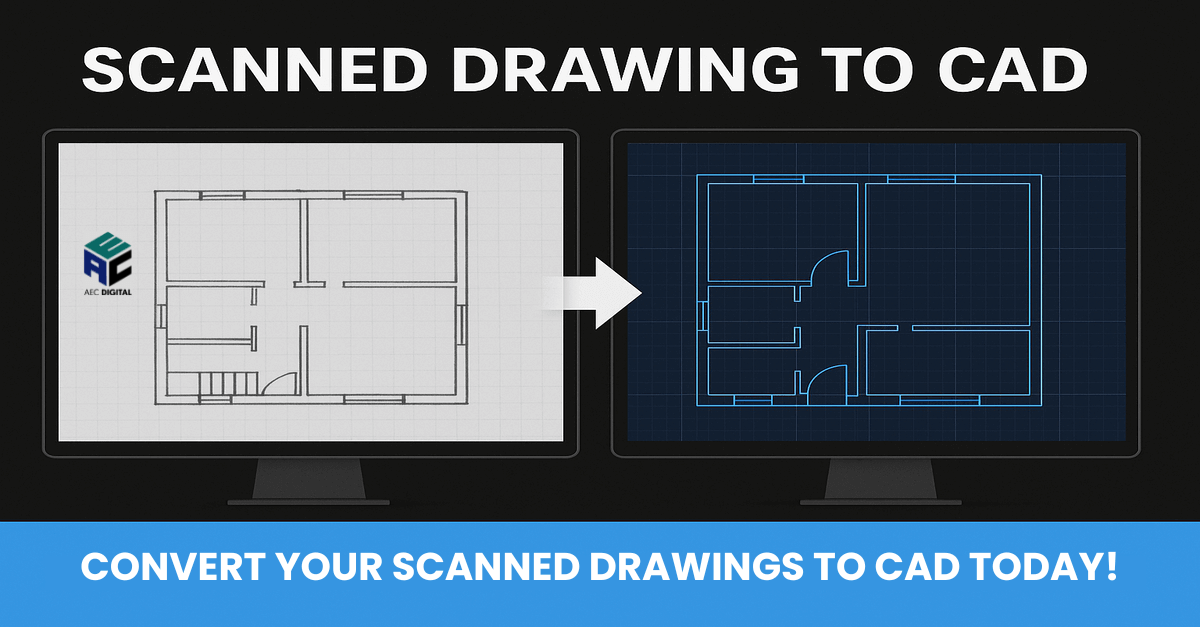USA: +1 917 398 5282 UK: +44 203 342 8787 India: +91 98119 32941 UAE: +971 504 074 784 info@astrainfosys.com
Scanned Drawing to CAD: Digitizing the Past for a Smarter Future
In the fast-evolving AEC industry, the transition from paper-based workflows to digital platforms is no longer optional — it’s essential. One of the most practical and impactful steps in this digital transformation is Scanned Drawing to CAD conversion.
Whether you’re dealing with aging architectural blueprints, MEP layouts, or structural plans, converting them into precise CAD files empowers your team to work faster, smarter, and more accurately.
What Is Scanned Drawing to CAD?
Scanned Drawing to CAD refers to the process of taking scanned images of hand-drawn or printed architectural, engineering, or construction drawings and converting them into fully editable Computer-Aided Design (CAD) files using AutoCAD or other drafting software.
These digitized files are then ready for updates, edits, BIM integration, and future-ready design coordination.
Why Convert Scanned Drawings to CAD?
Here are some compelling reasons to make the shift:
✅ Preserve Legacy Projects
Old paper drawings are vulnerable to wear and tear. CAD files ensure long-term digital preservation.
✅ Improve Accuracy and Precision
Scanned paper drawings may lack measurement integrity. CAD files provide scalable, dimensionally accurate data.
✅ Enable Seamless Edits
With editable CAD files, design changes, updates, and annotations are a breeze.
✅ Streamline Collaboration
CAD files can be shared easily across design and construction teams for real-time feedback and coordination.
Learn more about CAD standards on Autodesk
Industries That Benefit from Scan to CAD
- 🏗 Architecture Firms – Convert concept drawings and archived blueprints
- 🧰 MEP Engineers – Update old service layouts
- 🧱 Structural Engineers – Maintain records and coordinate redesigns
- 🏘 Real Estate Developers – Digitize property plans for renovations
- 🏢 Facility Managers – Store building layouts digitally for maintenance
Astra Info Systems’s Scanned Drawing to CAD Service
At Astra Info Systems, we specialize in converting scanned drawings into accurate, layer-separated CAD files using international standards.
👉 Explore our full CAD Drafting Services
👉 View how this integrates with our end-to-end BIM Services
We process everything from architectural floor plans and structural blueprints to detailed MEP system sketches. Our team ensures high-quality output with rapid turnaround — so your projects stay on schedule.
Our Process: Simple & Scalable
- Receive your scanned files (PDF, TIFF, PNG, etc.)
- Analyse and draft accurate layers with real dimensions
- QA check for accuracy, standards, and readability
- Deliver fully editable DWG or DXF files
Benefits of Outsourcing Scan to CAD to AEC Digital Solutions
- 📐 Industry-standard layering and dimensioning
- 🔁 Fast turnaround for tight deadlines
- 💵 Cost-effective solutions for large-scale batches
- 🌍 Global delivery with multilingual support
- ✔️ 100% editable and reusable CAD files
Use Cases: Where Scanned Drawing to CAD Shines
- Renovation projects of heritage buildings
- Updating old MEP layouts for energy retrofits
- Converting site plans for urban redevelopment
- Digitizing facility drawings for asset management
Let’s Digitize Your Drawings
💬 Still working with old blueprints?
Let Astra Info Systems help you unlock the power of digitization.
Contact us today for a free consultation on your Scanned Drawing to CAD needs.
👉 Get in touch here
Website: https://astrainfosystems.com/WP/
Call us: +91 98108 55570
Email: info@astrainfosys.com
Frequently Asked Questions (FAQs)
Q1. What file formats can you convert from?
We accept most standard scanned formats like PDF, PNG, JPEG, and TIFF.
Q2. What will I receive after conversion?
You’ll receive fully editable CAD files in DWG or DXF format, with proper layering and dimensioning.
Q3. Do you support batch conversions?
Yes. We can handle bulk scanning projects efficiently with dedicated support.
Q4. Are the CAD files compatible with AutoCAD and BIM tools?
Absolutely. Our files are fully compatible with AutoCAD, Revit, and other major CAD/BIM platforms.
Q5. How long does the conversion take?
Turnaround depends on complexity, but we typically deliver within 2–5 business days.
Final Thoughts
Scanned Drawing to CAD is more than just a conversion — it’s a gateway to improved collaboration, design flexibility, and digital transformation. At Astra Info Systems, we help AEC professionals’ future-proof their design assets by providing reliable and affordable drafting services.
#ScannedDrawingToCAD #CADDrafting #CADDraftingServices #ScanToCAD #BlueprintToCAD #AECdesign #ArchitecturalDrafting #MEPDrafting #BIMServices #ConstructionTechnology #AstraInfoSystems #DigitizeDrawings #LegacyToDigital #DraftingExperts